
TIDAL - Discord Rich Presence plug-in (UNOFFICIAL)
Unofficial plug in to obtain Discord Rich Presence.
Feel free to report any bugs or make suggestions.
If you like the project and want to buy me a glass of milk :)
Example Screenshot

When playing a song with master audio quality.
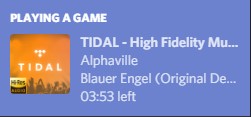
or you have paused playback
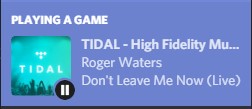
Instructions
The new version doesn’t require connection with last-fm, ‘cause I reversed engineered TIDAL API, get the data from the window name of the app.
-
Download the latest release from here (windows and osx are supported).
-
Run the binary, enjoy.
-
Optional: Place the exe in windows start-up folder to start when computer starts. For OSX select that option from by right clicking the app on taskbar.
The program registers an icon on the taskbar, where you can see the song playing and temporary disable rich presence.
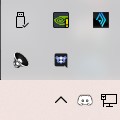
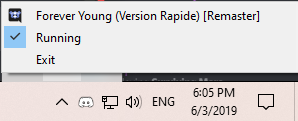
P.S. Remember to make sure you have Game Activity enabled!

Check that Tidal - Discord RPC is running, and add it as a game. It might show as “TIDAL”, or as the band you are currently listening to:

Build Instructions
To build the executable you’ll need either msvc on windows or clang on osx. For windows I had problems with gcc either conflicting with discord lib on (debug) and http not have
Disclaimer: This project is Unofficial and it’s not published from TIDAL.com &/ Aspiro.
Kudos to:
- https://github.com/nlohmann/json
- https://github.com/yhirose/cpp-httplib
for their awesome work.
Stavros Avramidis Never Settle & Keep Running

